
Did you know that cybercrime is predicted to cost the world $10.5 trillion annually by 2025? With our lives becoming increasingly digital, protecting your digital assets has never been more important.
In this beginner’s guide, we’ll explore the essential steps you need to take to keep your digital asset safe from theft and other online threats. Learn how to protect your valuable information, social media accounts, cryptocurrency investments, and more with our easy-to-follow advice.
Understanding Digital Threats
In today’s digital world, there are many dangers that can harm your digital assets. You need to know about these threats to keep your assets safe. Let’s look at some common digital threats.
Cyberattacks are when someone tries to steal your information or harm your digital property. There are different types of cyberattacks, like phishing, ransomware, and data breaches.
Phishing is when someone pretends to be a trustworthy person or company to get your private information. Ransomware is a kind of harmful software that locks your files and asks for money to unlock them. Data breaches happen when someone breaks into a system and steals information.
Social engineering is another danger to your digital assets. It’s when someone tricks you into giving away your information. They might pretend to be your friend, a family member, or someone you trust.
Cybercriminals want your personal information because it’s worth a lot of money. They can use it to steal from you or sell it to other criminals. This is why you need to protect your digital assets.
Digital Asset Protection Basics
To keep your digital assets safe, you need to follow some basic steps. These steps will help you create a strong foundation for your digital asset security.
First, make sure you use strong, unique passwords for each of your online accounts. A good password is hard for others to guess, but easy for you to remember. It should have a mix of letters, numbers, and symbols.
Don’t use the same password for multiple accounts. If someone finds out one of your passwords, they could access all your accounts.
Another important step is to use two-factor authentication (2FA). 2FA means you need two things to log in: something you know (like your password) and something you have (like your phone). When you use 2FA, even if someone knows your password, they can’t get into your account without your phone.
Lastly, always keep your software and applications up to date. This is because updates often include fixes for security problems. If you don’t update your software, you might be at risk for an attack.
Protecting Sensitive Information
Keeping your private information safe is important for your digital asset security. There are a few ways you can protect your sensitive data.
One way to keep your information safe is by using data encryption. Encryption is like putting your data in a secret code. Only people who have the key to unlock the code can read your information.
There are many tools that can help you encrypt your data. Use these tools to protect your private files and messages.
Another way to protect your information is by using secure cloud storage. Cloud storage is when you save your data on the internet instead of your own computer.
There are many cloud storage services that can help you keep your data safe. They use strong security measures to make sure no one else can access your information. Make sure you choose a trustworthy service and always use a strong password.
When you no longer need sensitive information, it’s important to get rid of it the right way. Don’t just throw away paper documents or delete files from your computer.
Shred paper documents and use special software to erase your digital files. This way, no one can find your private information in the trash or on your old devices.
Safe Browsing Habits
To keep your digital assets safe, you need to be careful when using the internet. Here are some tips for safe browsing habits.
First, learn how to recognize phishing scams and malicious websites. Phishing scams are when someone pretends to be a trusted person or company to steal your information. They might send you an email or message with a link to a fake website.
Be careful when clicking on links in emails and messages. Always check if the sender’s email address is real and if the website address looks right.
Malicious websites are sites that can harm your computer or steal your information. Be careful when visiting new websites. Look for signs that a website might not be safe, like bad spelling or grammar, or a strange web address.
Next, use secure connections to keep your information safe when you’re online. A secure connection is like a secret tunnel between your computer and the website you’re visiting. One way to know if a connection is secure is by looking for “https” at the beginning of the website address.
You can also use a virtual private network (VPN) to make your connection more secure. A VPN hides your internet activity from other people, like hackers or your internet service provider.
Finally, be careful when using public Wi-Fi networks. These networks can be found in places like coffee shops or airports. They are often not very secure, which means other people might be able to see what you’re doing online.
To stay safe, avoid doing things like online banking or shopping when you’re using public Wi-Fi. If you need to use a public network, use a VPN to make your connection more secure.
Securing Social Media Accounts
Social media is a big part of our lives, but it can also be a risk to our digital assets. To keep your social media accounts safe, follow these tips.
First, make sure you understand the privacy settings and permissions on your social media accounts. These settings control who can see your posts and personal information. Make sure you set your privacy settings to a level that you’re comfortable with. Only share your information with people you trust.
Next, pay attention to the third-party apps that can access your social media accounts. Sometimes, we allow apps to use our social media accounts to log in or share information.
Be careful with the apps you allow and always check what information they can access. If you don’t need an app anymore, remove its access to your account.
Lastly, learn how to recognize and report any impersonation or fraud attempts on social media. Sometimes, people pretend to be someone else to steal your information or trick your friends. If you see a fake account pretending to be you or someone you know, report it to the social media platform.
Safeguarding Cryptocurrency Holdings
Cryptocurrencies, like Bitcoin and Ethereum, have become popular investments. These cryptocurrency assets need protection too. Here’s how you can keep your crypto assets secure.
First, choose the right kind of cryptocurrency wallet for your needs. A wallet is a digital tool that holds your cryptocurrency. There are different types of wallets, like hardware, software, and paper wallets.
Hardware wallets are physical devices that store your crypto offline. Software wallets are apps on your computer or phone. Paper wallets are printed documents with your wallet information.
Each type of wallet has its own risks and benefits. Make sure you research which one is best for your needs.
Next, use a reliable wallet and exchange platform. When you’re buying or selling cryptocurrencies, you need to use an exchange platform. This is like a digital marketplace for cryptocurrencies.
Make sure you choose a platform that has a good reputation and strong security measures. Also, use a strong password and two-factor authentication for your account.
Finally, consider using cold storage for your cryptocurrency assets. Cold storage is when you keep your cryptocurrencies offline, so they can’t be accessed through the internet.
This is a good way to protect your crypto investments from hackers and other online threats. Keep your cold storage devices, like hardware wallets or paper wallets, in a safe place, like a lockbox or safe deposit box.
Preparing for the Unexpected
Sometimes, even with good security measures, things can go wrong. To protect your digital assets, it’s important to be ready for the unexpected.
First, make sure you have regular backups of your important files and information. A backup is a copy of your data that you can use if your original files are lost or damaged. Make sure you store your backups in a safe place, like a secure cloud storage service or an external hard drive.
Next, create a recovery plan in case something happens to your digital assets. This plan should include steps for what to do if you lose access to your accounts, devices, or important files. It should also include a list of people you can contact for help, like friends, family, or professionals.
Lastly, stay informed about emerging digital threats. The world of digital security is always changing, with new dangers and challenges.
Keep learning about the latest threats and best practices for digital asset protection. This way, you’ll be ready to adapt and protect your assets from new risks.
Protect Your Digital Assets Today
Taking proactive steps to secure your digital asset is crucial in today’s digital world. By following the tips in this guide, you’ll be well on your way to safeguarding your valuable data and investments from potential risks.
Don’t wait until it’s too late. Start implementing these security measures now and enjoy greater peace of mind. If you’re interested in learning more about protecting your digital assets, don’t hesitate to contact us.
2 Responses